|
|
|
|
|
FLEXIBLE ALARMS, SHIFT LIGHTS & ICONS MANAGER |
|
|
|
|
| FLEXIBLE ALARMS |
|
| Choose variable conditions, associated text messages, colors changes and blinking frequency: every single LED can be easily managed as needed. The software allows the user to set the conditions that switches the alarm LED on and the same conditions can– all or any – be applied to MX. User can also create an event to any of the connected CAN expansion. |
|
|
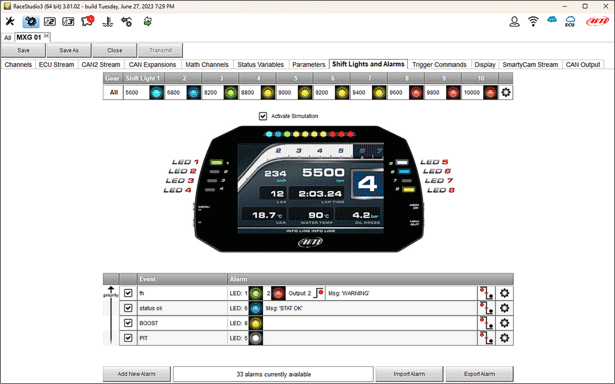 |
|
|
|
|
| SHIFT LIGHTS |
|
Shift lights are completely customer configurable
in two ways: |
|
 |
Use as gear shift lights |
|
|
 |
At which RPM value the single LED turns ON |
|
|
|
 |
Until when the LED stays on |
|
|
|
 |
Links the shift lights to the engaged gear |
|
|
|
 |
Use as predictive time |
|
| By default LEDs colour switches on: |
|
|
 |
Green if lap time is improving than the reference lap |
|
|
|
 |
Red if lap time is worse than the reference lap |
|
|
| The threshold at which each LED is turned ON can be customized. |
|
|
|
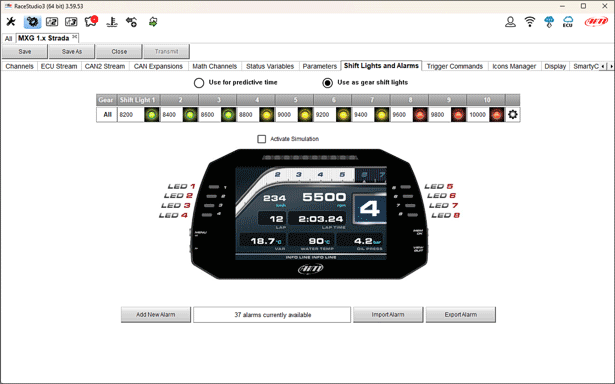 |
|
|
|
|
|
|
| ICONS MANAGER |
|
| You can also select the icons you need in Race Studio 3 wide list. Icons can be configured to change color according to fixed conditions. Furthermore, for a complete tailor-made experience, Race Studio 3 and MX Series can manage custom made icons loaded by the user in RS3 - Icons management. |
|
|
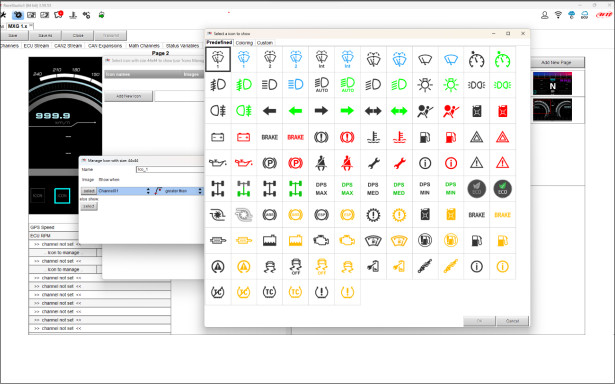 |
|
|
|
|
|
| DETAILS THAT MAKE THE DIFFERENCE |
|
| Strada and Strada Light come with Street icons or LED lights according to your needs and type of guide. |
|
|
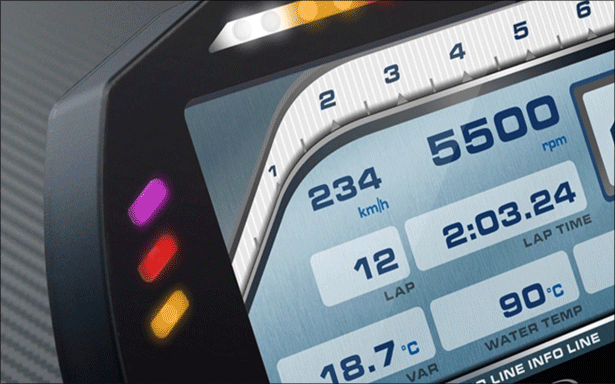 |
|
|
|
|
|
|